GarageBand hasn’t always been my jam, so to speak. I started my music-production fiddling with a cracked copy of Cool Edit Pro (manually slicing wave files) in college, moving on to actually buying Logic (before Apple bought them), Reason, and eventually Ableton Live.
GarageBand felt like kiddie stuff compared to those programs. Not that I am an all-pro music producer. I don’t know more than I do know in all those programs. But, when there is something that I want to do in one of those program, I can almost always do it. (Except for destructive waveform editing in Ableton. I hate not being able to do that).
But, recently I have been enamored with GarageBand for iOS. Specifically, I am in love the the beat sequencer. Most DAW’s have a form of piano roll grid for entering notes. Some are easier to use than others. GarageBand’s is my new favorite. It is easy to read, doesn’t require much zooming around, and is perfect for touch screens.
Here is a bit I was fiddling with the other day:
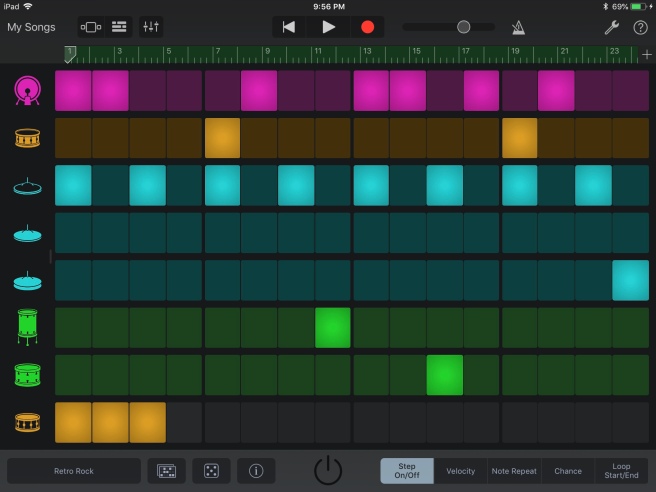
At a glance, I can read my beat with no scrolling around or squinting. The interface also has a couple cool features that I haven’t seen in my other programs. First, the velocity and note repeat buttons at the bottom make those particular edits a lot easier and faster to implement. Second, each drum can have its own loop length. In the above example, the bottom row (a rim click) is only three 16th notes long. That cycle repeats independently of the rest of the hits which are a full measure long.
Will I ever write a full song on GarageBand on iOS? In the past I would have said no. But, little features like this make me reconsider that thought.
